Three Easy Steps
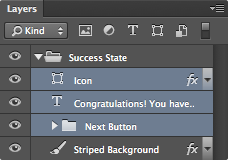
1
Select layers
Select any layers or groups that you've changed
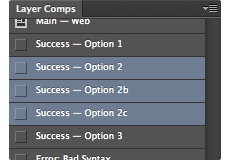
2
Select layer comps
Select any layer comps you want the changes applied to
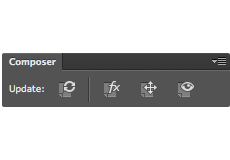
3
Use Composer
Use one of four commands to update selected layer comps



